|
Colorspace
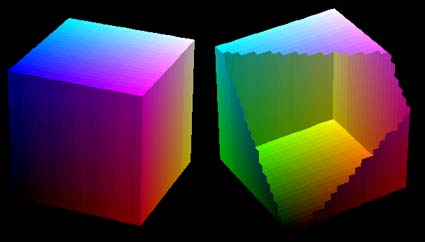
(image from http://www.swin.edu.au/astronomy/pbourke/colour/colourspace/)
-
Red, Green, and Blue intensities vary from 0.0 to 1.0
-
Each axis of the color space represents RGB intensities
-
Examples of OpenGL colors:
Red:
glColor3f(1.0, 0.0, 0.0)
Yellow: glColor3f(1.0, 1.0, 0.0)
Magenta: glColor(1.0, 0.0, 1.0)
-
NOTE! other operations (texture/lighting/blending) may affect
the final color in the framebuffer
|
| |
|