Order Number: AA-QN8HC-TE
This guide contains information about the Compaq Multimedia Services for OpenVMS. This application programming interface develops applications that use multimedia features for AlphaStations running the OpenVMS Alpha operating system.
Revision/Update Information: This document supercedes the Multimedia Services OpenVMS Alpha Programmer's Guide, Version 2.0.
Operating System: OpenVMS Alpha Version 7.1-2 or OpenVMS Alpha Version 7.2-1 or higher
Software Version: MMS Version 2.2 for OpenVMS Alpha
Compaq Computer Corporation Houston, Texas
© 2000 Compaq Computer Corporation
Compaq, AlphaStation, StorageWorks, VAX, VMS, the Compaq logo, and the DIGITAL logo Registered in U.S. Patent and Trademark Office.
OpenVMS is a trademark of Compaq Information Technologies Group, L.P.
Microsoft, Windows, and Windows NT are trademarks of Microsoft Corporation.
X Window System is a trademark of The Open Group.
All other product names mentioned herein may be the trademarks or registered trademarks of their respective companies.
Confidential computer software. Valid license from Compaq or authorized sublicensor required for possession, use, or copying. Consistent with FAR 12.211 and 12.212, Commercial Computer Software, Computer Software Documentation, and Technical Data for Commercial Items are licensed to the U.S. Government under vendor's standard commercial license.
Compaq shall not be liable for technical or editorial errors or omissions contained herein.
The information in this publication is subject to change without notice and is provided "AS IS" WITHOUT WARRANTY OF ANY KIND. THE ENTIRE RISK ARISING OUT OF THE USE OF THIS INFORMATION REMAINS WITH RECIPIENT. IN NO EVENT SHALL COMPAQ BE LIABLE FOR ANY DIRECT, CONSEQUENTIAL, INCIDENTAL, SPECIAL, PUNITIVE, OR OTHER DAMAGES WHATSOEVER (INCLUDING WITHOUT LIMITATION, DAMAGES FOR LOSS OF BUSINESS PROFITS, BUSINESS INTERRUPTION, OR LOSS OF BUSINESS INFORMATION), EVEN IF COMPAQ HAS BEEN ADVISED OF THE POSSIBILITY OF SUCH DAMAGES. THE FOREGOING SHALL APPLY REGARDLESS OF THE NEGLIGENCE OR OTHER FAULT OF EITHER PARTY AND REGARDLESS OF WHETHER SUCH LIABILITY SOUNDS IN CONTRACT, NEGLIGENCE, TORT, OR ANY OTHER THEORY OF LEGAL LIABILITY, AND NOTWITHSTANDING ANY FAILURE OF ESSENTIAL PURPOSE OF ANY LIMITED REMEDY.
The limited warranties for Compaq products are exclusively set forth in the documentation accompanying such products. Nothing herein should be construed as constituting a further or additional warranty.
ZK6626
| Contents | Index |
This document contains information about using Multimedia Services Version 2.2 for OpenVMS Alpha.
Compaq Multimedia Services for OpenVMS Alpha is Compaq's implementation of the Microsoft multimedia application programming interface (API). The interface is used to develop applications that use multimedia features for AlphaStations running the OpenVMS Alpha operating system.
This document is intended for multimedia application developers, including Independent Software Vendors (ISVs) and customers writing their own applications. Readers are expected to be familiar with the following:
Knowledge of multimedia concepts, techniques, and terminology is helpful.
This document contains the following:
Chapter 1 introduces Compaq Multimedia Services for OpenVMS Alpha and describes how it differs from the Microsoft implementation.
Chapter 2 presents the general services for allocating memory, managing callback events, and representing time.
Chapter 3 describes the audio services available to applications.
Chapter 4 explains the video capture and playback services available to applications.
Chapter 5 presents the video compression and decompression services available to applications.
Chapter 6 describes the file I/O services available to applications.
Chapter 7 provides the supported image formats, including the device-independent bitmap (DIB) file format, DIB extensions for JPEG, XIMAGE, and YUV video data, and the X image format.
Chapter 8 provides the supported file formats, which are in the Resource Interchange File Format (RIFF) and include the Waveform Audio (WAVE) file format and the Audio/Video Interleaved (AVI) file format.
Appendix A describes the online sample application programs that are included in the software kit. These programs show how to use the Compaq Multimedia Services for OpenVMS Alpha functions. The appendix also contains a pointer to the installed location of these programs and instructions for building them.
Appendix B describes volume support, specific device details of the FullVideo Supreme and FullVideo Supreme JPEG option modules, and the Software JPEG CODEC.
The Glossary presents terms associated with multimedia that are used in this document.
Developing applications that use Compaq Multimedia Services for OpenVMS Alpha requires programmers to gain knowledge in a variety of areas. One way to acquire this knowledge is to have the following categories of documentation available:
For additional information about the OpenVMS products and services, access the following World Wide Web address:
http://www.compaq.com |
The following sections list the documentation associated with each of these categories.
In addition to this guide, the Compaq Multimedia Services for OpenVMS Alpha documentation set includes the following:
Refer to the following document for additional information about X Window System programming concepts and techniques not covered in this guide:
Scheifler, Robert W. and James Gettys. X Window System: The Complete Reference, Third Edition. Digital Press. 1992.
Refer to the FullVideo Supreme and FullVideo Supreme JPEG Owner's Guide for additional information about this hardware device.
Refer to the OpenVMS documentation set for information about the OpenVMS Alpha operating system.
The following technical notes provide further information on the JPEG and MJPG format extensions discussed in Section 7.7:
If errors occur during product installation, the system displays failure messages. For descriptions of error messages, see the OpenVMS Alpha documentation on system messages, recovery procedures, and software installation.
If an error occurs while Compaq Multimedia Services for OpenVMS Alpha is in use and you believe the error is caused by a problem with the product, contact your Compaq support representative.
Compaq welcomes your comments on this manual. Please send comments to either of the following addresses:
| Internet | openvmsdoc@compaq.com |
|
Compaq Computer Corporation
OSSG Documentation Group, ZKO3-4/U08 110 Spit Brook Rd. Nashua, NH 03062-2698 |
Use the following World Wide Web address to order additional documentation:
http://www.compaq.com/ |
Click Documentation under Quick Links.
If you need help deciding which documentation best meets your needs, call 800-282-6672.
This document uses the following conventions:
| Convention | Description |
|---|---|
| Multimedia Services for OpenVMS | Refers to the Multimedia Services Version 2.2 for OpenVMS Alpha product. |
| bold text | Boldface text indicates data structures, data types, arrays, and field names, and user input in interactive examples. New terms also appear in boldface text the first time they are introduced. |
| italic text | Italic text indicates function arguments and emphasizes important information. |
| monospaced text | Monospaced type is used in code segments and programming examples, and to indicate function names, chunk names, subchunks, and fields. |
| literalString | Literal strings that appear in text, examples, and syntax descriptions must be entered exactly as shown (for example, waveInSetVolume ). |
| n | A lowercase italic n indicates the generic use of a number. |
| ( ) | In command format descriptions, parentheses indicate that you must enclose the options in parentheses if you choose more than one. |
| [ ] | In command format descriptions, brackets indicate optional elements. You can choose one, none, or all of the options. (Brackets are not optional, however, in the syntax of a directory name in an OpenVMS file specification or in the syntax of a substring specification in an assignment statement.) |
| { } | In command format descriptions, braces indicate required elements; you must choose one of the options listed. |
This chapter presents an introduction to Multimedia Services for
OpenVMS, describes how it differs from the Microsoft multimedia
application programming interface (API) specification,
and presents application development notes.
1.1 What is Multimedia Services for OpenVMS?
Multimedia Services for OpenVMS is Compaq's standard application programming interface (API) to multimedia functionality on AlphaStations running the OpenVMS operating system. It is a set of software services and tools for developing applications that use multimedia features on these systems.
Currently, Multimedia Services for OpenVMS provides software support for the FullVideo Supreme and FullVideo Supreme JPEG option modules. It also provides support for standard IBM and Microsoft Resource Interchange File Format (RIFF) file I/O, which is independent of any device. See your workstation documentation for the specific audio capabilities of your model. See the FullVideo Supreme and FullVideo Supreme JPEG Owner's Guide for more information about the FullVideo Supreme option modules.
Multimedia Services for OpenVMS is designed to minimize the device-specific code that application designers must include in their multimedia application programs. Multimedia Services for OpenVMS includes low-level device drivers, device-independent run-time services, and the API. The API and file formats are compatible with the multimedia programming interface defined by Microsoft for Windows and Windows NT. This compatibility eases porting of multimedia applications from Windows platforms to Alpha systems by reducing the programmer's learning curve and the coding changes required for a successful port.
Multimedia Services for OpenVMS has a client/server architecture that uses shared memory transport to communicate between the client applications and the server levels controlling the multimedia hardware. The multimedia services include the following:
Figure 1-1 shows how the various components of a Multimedia Services for OpenVMS system work together.
Figure 1-1 Multimedia System Architecture
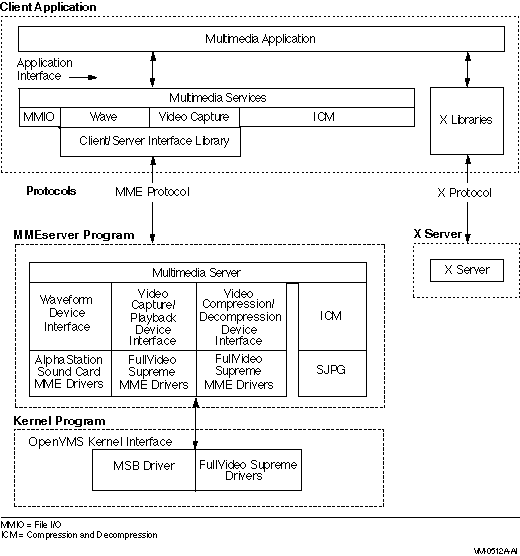
1.2 Compaq Extensions to the Microsoft Multimedia Programming Interface
Table 1-1 lists the new functions that Compaq has added to extend
the Microsoft multimedia programming interface. Table 1-2 lists the
extensions that Compaq has added to the existing Microsoft multimedia
programming interface.
| Category | Extensions |
|---|---|
| Callback Services |
Functions for managing callbacks:
mmeCheckForCallbacks mmeProcessCallbacks mmeServerFileDescriptor mmeWaitForCallbacks |
| Memory Allocation Services |
Functions for allocating memory:
mmeAllocBuffer mmeAllocBufferAndGetShminfo mmeAllocMem Functions for freeing previously allocated memory:
|
| Video Capture and Playback Services |
Functions for modifying the rendering attributes of uncompressed
rendered images:
videoGetBrightness videoGetContrast videoGetMirror videoGetSaturation videoGetSharpening videoSetBrightness videoSetContrast videoSetMirror videoSetSaturation videoSetSharpening Functions for modifying the quality of video data:
Functions for retrieving and specifying the hardware port:
Functions for retrieving and specifying the video standard type:
Video data formats: BICOMP_DECYUVDIB
Functions for obtaining and setting the video field mode:
|
| Video Capture and Playback Services (Continued) |
Function for setting the current LUT controls for YUV data to video
output:
videoj300SetVideoOutYUVLut |
| Video Compression and Decompression Services |
Functions for modifying the rendering attributes of uncompressed
rendered images:
ICGetBrightness ICGetContrast ICGetMirror ICGetSaturation ICGetSharpening ICSetBrightness ICSetContrast ICSetMirror ICSetSaturation ICSetSharpening Functions for preparing and unpreparing buffers:
|
| Callback Services |
Function for registering a callback procedure for streaming video
compression or decompression:
ICCallbackProc |
| Waveform Audio Services |
Functions for retrieving and specifying record volume:
waveInGetVolume waveInSetVolume Functions for determining and selecting ports:
Functions for querying waveform audio input and output device
capabilites:
Functions for querying waveform audio input and output device
formats:
|
| Category | Functions |
|---|---|
| Video Capture and Playback Services |
Function for opening a video capture device:
videoOpen Function for controlling the configuration of a video capture
device:
Function for controlling video capture streaming:
Function for operating on a single frame:
|
| Video Compression and Decompression Services |
Function for obtaining the palette for the output format of a
decompressor:
ICDecompressGetPalette |
| Waveform Audio Services |
Functions for querying waveform audio input and output devices:
waveInGetDevCaps waveOutGetDevCaps Functions for opening waveform audio input and output devices:
|
| Next | Contents | Index |