| Previous | Contents | Index |
This chapter provides an overview of the BASEstar Classic DAS for Allen-Bradley INTERCHANGE software. It also briefly
describes Allen-Bradley device communications, and the supported
functions for the DAS for AB INTERCHANGE software.
1.1 Description
The DAS for AB INTERCHANGE software allows you to access Allen-Bradley devices using BASEstar Classic device connection management capabilities. Device connection management is the device connection and control component of BASEstar Classic for OpenVMS that provides generic communication with plant equipment, allowing the user to:
Using the DAS for AB INTERCHANGE software, users or applications can perform a variety of
device access functions for the Allen-Bradley devices.
1.2 Device Communications
The DAS for AB INTERCHANGE software consists of a protocol emulator (PE), a network interface (NI) and an INTERCHANGE server process. The PE and NI work together to provide device-specific communications for BASEstar Classic device connection management functions. The INTERCHANGE server process (DCM_DTL$SRV.EXE) implements these BASEstar Classic device connection management functions through Allen-Bradley INTERCHANGE software function calls.
The PE translates BASEstar Classic device connection management generic services into a device-understandable format. The PE also converts device-specific protocol into a BASEstar Classic device connection management format.
The NI communicates the requests and data translated by the PE. The NI works directly with the INTERCHANGE server process to send and receive commands which are translated into INTERCHANGE DTL library calls. These INTERCHANGE DTL library calls send data to and receive data from plant-floor devices. Figure 1-1 shows how the DAS for AB INTERCHANGE software facilitates communications between BASEstar Classic device connection management software and INTERCHANGE software and the device.
Figure 1-1 DAS Communications
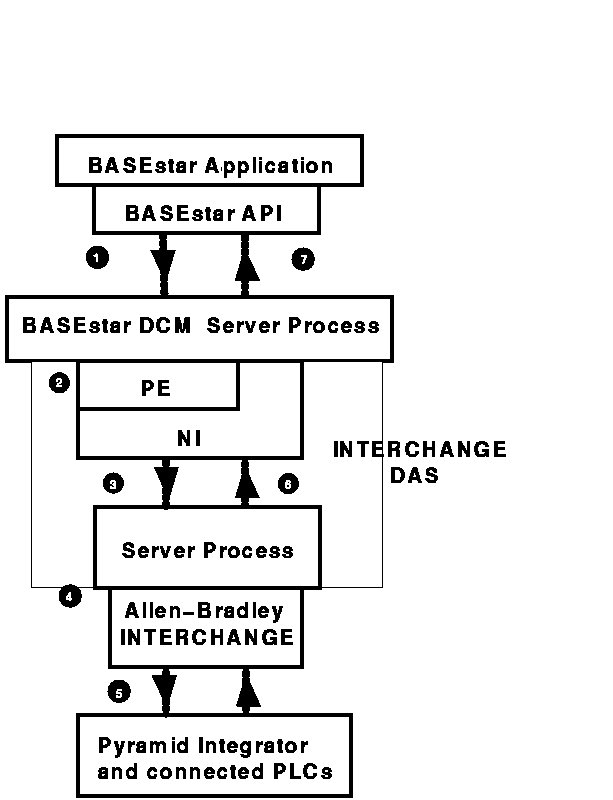
The DAS for AB INTERCHANGE software uses the Allen-Bradley INTERCHANGE software products as the means to access Allen-Bradley PLC-5/250 on a Pyramid Integrator chassis, Allen-Bradley PLC processors on a Data Highway/Data Highway Plus (DH/DH+) link off of a Pyramid Integrator chassis or directly connected Allen-Bradley PLC-5/XXE processors. Two versions of INTERCHANGE software are supported by the DAS for AB INTERCHANGE software. They are INTERCHANGE Software for the PI MicroVAX and INTERCHANGE Software for OpenVMS.
The INTERCHANGE Software for the PI MicroVAX product runs only on an Allen-Bradley VAX Integration Processor. This is a special OpenVMS/VAX system which fits into the back-plane of a Pyramid Integrator Chassis. INTERCHANGE Software for the PI MicroVAX communicates through the Pyramid Integrator Back Plane Interface (BPI) to the Resource Manager (RM) module. Access to remote PLC's is through Data Highway/Data Highway Plus ports on either the Resource Manager or a KA communications adapter in the Pyramid Integrator. Figure 1-2 shows a typical INTERCHANGE Software for the PI MicroVAX configuration.
Figure 1-2 PI MicroVAX Configuration
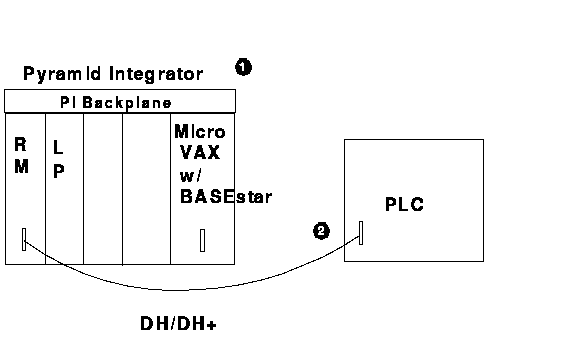
The INTERCHANGE Software for OpenVMS product runs on any standard OpenVMS system. INTERCHANGE Software for OpenVMS communicates using TCP/IP protocol, through an Ethernet Interface Module, to a Pyramid Integrator chassis or PLC-5/XXE processor. When connecting to a Pyramid Integrator chassis, remote PLC's are linked through the Resource Manager or KA communications adapter modules in the Pyramid Integrator chassis. Communication to these remote PLC processors is through Allen-Bradley's Data Highway/Data Highway Plus network. PLC-5 models with an "E" extension have an Ethernet Interface Module that allows direct connection to the ethernet. Figure 1-3 shows a typical INTERCHANGE Software for OpenVMS configuration.
Figure 1-3 EI Network Interface Configuration

INTERCHANGE Software for OpenVMS can support applications with up to 40 connections to Ethernet Interface Modules. Ethernet Interface Modules can support up to 64 connections. Because the DAS for AB INTERCHANGE software is considered an INTERCHANGE application, these restrictions effect how the DAS coexists with other INTERCHANGE applications within a INTERCHANGE/BASEstar Classic network.
Because the two versions of INTERCHANGE software are mutually exclusive on an OpenVMS/VAX system, the DAS for AB INTERCHANGE software asks the user at installation time to select which option to install.
| Previous | Next | Contents | Index |