| Previous | Contents | Index |
The LOCK command changes default values for COMPILE command qualifiers. It is equivalent to the SET command. The following command specifies that all subsequent compilations use double-precision, floating-point numbers as the default. You can use any valid COMPILE command qualifier as an argument to LOCK.
LOCK /DOUBLE Ready |
The NEW command clears the memory and assigns a name to a program to be entered. The following command assigns the name PROG1 to the program. You can then enter program lines.
NEW PROG1 |
If you do not specify a name, VAX BASIC issues the following prompt:
New file name-- |
You should respond with a file name. If you press the Return key in
response to the prompt, VAX BASIC assigns the name NONAME.
2.5.16 OLD Command
The OLD command brings a previously created VAX BASIC source file into memory. The following command reads PROG1.BAS into memory:
OLD PROG1 |
If you do not specify a file name, VAX BASIC issues the prompt:
Old file name-- |
You should respond with a file name. If you do not specify a file type,
VAX BASIC reads a file with the specified file name and the default
file type. If you press the Return key in response to the prompt,
VAX BASIC searches for a file with the default file name and
default file type: NONAME.BAS.
2.5.17 RENAME Command
The RENAME command assigns a new name to the program currently in memory. For example, the following command sequence brings a program named PROG1 into memory and changes its name and directory:
OLD [KELLY]PROG1 Ready RENAME [MCKAY.BASIC]PROG2 |
The name of the program is changed to PROG2. If you perform a REPLACE
operation, PROG2 is copied to the subdirectory [MCKAY.BASIC] instead of
[KELLY]. The remaining portion of the specification is unchanged. If
you do not specify a program name, VAX BASIC renames the current
program to NONAME.
2.5.18 REPLACE Command
The REPLACE command writes a copy of the current program back to disk. It replaces it using the file specification specified in the last OLD command. Part or all of this file specification can be overwritten with the RENAME command; whatever parts are not specifically changed remain the same. RENAME is similar to SAVE except that while SAVE copies the current program to the default directory, REPLACE copies the current program to the location specified in the program's current file specification.
After execution of a REPLACE command, VAX BASIC issues an
informational message confirming the file specification.
2.5.19 RESEQUENCE Command
The RESEQUENCE command allows you to resequence the line numbers of the program currently in memory. VAX BASIC also changes all references to the old line numbers so they reference the new line numbers. You can specify a starting line number and a value by which to increase each subsequent line number. The following command resequences the line numbers from 10 to 10000, making the first line number 100 and increasing each subsequent line number by 20:
RESEQUENCE 10-10000 100 STEP 20 |
The RESEQUENCE command is not allowed on programs without line numbers.
2.5.20 RUN and RUNNH Commands
The RUN command executes a program. This program can be any one of the following:
If you do not supply an alternative file specification, VAX BASIC executes the program in memory.
Ready OLD Old file name--PROG1 Ready RUN |
The RUN command compiles, links, and executes PROG1. It prints a header displaying the program name and the current date and time. To execute a program without displaying this header, enter RUNNH.
The RUN command does not create an object module file or a list file. It uses qualifiers that have been set. The following qualifiers are always in effect for the RUN and RUNNH commands:
NOCROSS
NODEBUG
NOLIST
NOMACHINE
NOOBJECT
SETUP
The RUN command invokes only VAX BASIC procedures and other
procedures that reside in shareable image libraries. See Chapter 21
for more information on creating shareable images.
2.5.21 SAVE Command
The SAVE command copies a VAX BASIC source program from memory to a file. You can specify a storage device, a file name, and a file type in the SAVE file specification. In the following program, a SAVE command instructs VAX BASIC to arrange the program in ascending line number order and copy it to a file on MTA1: in the current default directory with file name TEST and the default file type of .BAS.
10 REM THIS IS A TEST 30 PRINT "THIS IS A TEST" SAVE MTA1:TEST |
If the program in memory has no name, and you issue the SAVE command
with no argument, VAX BASIC copies the program to a file named
NONAME with the default file type in your current default device and
directory.
2.5.22 SCALE Command
The SCALE command overcomes accumulated round-off errors by multiplying
double-precision, floating-point values by 10 raised to the specified
scale factor before storing them.
2.5.23 SCRATCH Command
The SCRATCH command clears memory by doing the following:
The SEQUENCE command automatically generates line numbers for input text. After a SEQUENCE command, VAX BASIC prompts with a line number and prompts again after each source line you enter. If you press Ctrl/Z (either in response to the line number prompt or at the end of a program line), VAX BASIC stops prompting, and you can enter source text in the normal way. If you specify a starting line number that already contains a statement, VAX BASIC signals "Attempt to sequence over existing statement" and returns to normal input mode.
Note that the SEQUENCE command is not allowed on programs without line
numbers.
2.5.25 SET Command
The SET command specifies defaults for compiler command qualifiers. For example:
SET /SINGLE Ready |
This command makes /SINGLE the default for the COMPILE or RUN command, thereby making SINGLE the default data type for all untyped values. Entering the SET command with no arguments resets the defaults to their state when you entered the VAX BASIC Environment.
For a full list of options, see the COMPILE command.
2.5.26 SHOW Command
The SHOW command displays the current default qualifiers and user libraries. For example:
SHOW
VAX BASIC Vn.n Current Environment Status dd-mmm-yyyy 10:12:12.05
DEFAULT DATA TYPE INFORMATION: LISTING FILE INFORMATION INCLUDES:
Data type : REAL List
Real size : SINGLE NO Cross reference
Integer size : LONG CDD Definitions
Decimal size : (15,2) Environment
Scale factor : 0 NO Override of %NOLIST
NO Round decimal numbers NO Machine code
Map
COMPILATION QUALIFIERS IN EFFECT: INCLUDE files
Object file
Overflow check integers FLAGGERS:
NO Overflow check decimal numbers Declining features
Bounds checking NO BASIC PLUS 2 subset
NO Syntax checking NO Alpha AXP subset
Line
Variant : 0 DEBUG INFORMATION:
NO Warnings Traceback records
NO Informationals NO Debug symbol records
Setup
Object Libraries : NONE
Ready
|
The DEFAULT DATA TYPE INFORMATION display in the previous example contains the following information:
The LISTING FILE INFORMATION display tells you which parts of the program listing are included if you create a compilation listing:
The COMPILATION QUALIFIERS IN EFFECT display contains the following information:
The FLAGGERS display contains the following information:
The DEBUG INFORMATION section gives you the following information:
See Chapter 21 for more information about user libraries.
2.5.27 UNSAVE Command
The UNSAVE command deletes the specified version of a file from disk. If you do not specify a file, UNSAVE deletes the disk file associated with the program currently in memory. If you do not specify a version number, UNSAVE deletes the previous version. For example:
OLD PROG1 Ready UNSAVE Ready |
The OLD command copies a program named PROG1.BAS from disk to memory. The UNSAVE command deletes the program from disk.
You can delete a VAX BASIC source program other than the one in memory by specifying the program name. The following command deletes the most recent version of the file PROG2.BAS:
UNSAVE PROG2 |
To delete a file other than a source program, specify the file name and file type. The following command deletes the previous version of the object module generated from the compilation of PROG2:
UNSAVE PROG2.OBJ |
A programmer needs to know how to create, compile, link, and run a program. This chapter describes compiling, linking, and running a BASIC program.
The shortened name Alpha BASIC refers to Compaq BASIC for OpenVMS Alpha, and VAX BASIC refers to Compaq BASIC for OpenVMS VAX.
For information about using a text editor to create and edit files, see
the OpenVMS User's Manual.
3.1 Compiling a BASIC Program
The BASIC compiler performs the following functions:
To invoke the compiler, you use the DCL command BASIC. With the BASIC
command, you can specify command qualifiers. The next sections discuss
the BASIC command in detail as well as the command qualifiers available.
3.1.1 BASIC Command
When you compile your source program, use the BASIC command, which has the following format:
|
BASIC [/qualifier...][ file specification [/qualifier...]],... |
/qualifier
Indicates a specific action to be performed by the compiler on all files or specific files listed. When a qualifier appears directly after the BASIC command, it affects all files listed.file specification
Indicates the name of the input source file that contains the program or module to be compiled. You are not required to specify a file extension; the BASIC compiler assumes the default file type .BAS.
In VAX BASIC, if you enter the command BASIC without a file specification, you enter the interactive VAX BASIC Environment. Alpha BASIC does not support the Environment. For more information about the Environment, see Chapter 2.
Most of the command qualifiers to the BASIC command affect all files specified in the command line, no matter where the qualifiers are placed; these are called global qualifiers. However, the qualifiers /LISTING, /OBJECT, /DIAGNOSTICS, and /ANALYSIS_DATA are positional qualifiers; that is, depending on their position in the command line, they can affect all or only some of the specified files. The rules for positional qualifiers are as follows:
The placement of these positional qualifiers causes BASIC to produce or not produce listing files, object files, and diagnostics files. For example:
$ BASIC/LIST/OBJ PROG1/NOOBJ/DIAG,PROG2+PROG3/NOLIST |
This command does the following:
VAX BASIC requires that source files using the plus sign (+) to append source files, use line numbers within the files, or an error message is printed.
Alpha BASIC does not require line numbers in either of the source
files. The "+" operator is treated as an OpenVMS append operator.
Alpha BASIC appends and compiles the separate files as if they were a
single source file.
3.1.2 BASIC Command Qualifiers
The following list shows the BASIC command qualifiers and their defaults. A description of each qualifier follows the list.
Qualifiers marked by an asterisk (*) are not supported by Alpha BASIC with the following exception: /[NO]FLAG[=(DECLINING)]. Alpha BASIC does support the DECLINING option of the /FLAG qualifier but not the BP2COMPATIBILITY or AXPCOMPATIBILITY options.
The qualifiers that are "declining features" and no longer recommended are separately described in Section 3.1.3.
Qualifiers marked by a double asterisk (**) are not supported by VAX BASIC, with two exceptions: /[NO]OPTIMIZE, which VAX BASIC supports without any level options; and /[NO]WARNINGS, which VAX BASIC supports without the [NO]ALIGNMENT option but with the other options.
| Command Qualifier | Default |
|---|---|
| /[NO]ANALYSIS_DATA [ = file specification ] | /NOANALYSIS_DATA |
| /[NO]ANSI_STANDARD* | /NOANSI_STANDARD |
| /[NO]AUDIT [ = text-entry ] | /NOAUDIT |
| /[NO]CHECK [ = (check-clause,...) ] | /CHECK=(BOUNDS,OVERFLOW) |
| /[NO]CROSS_REF [ = [NO]KEYWORDS] | /NOCROSS_REF |
| /[NO]DEBUG [ = (debug-clause,...) ] | /DEBUG=(TRACEBACK,SYMBOLS) |
| /DECIMAL_SIZE = (d,s) | /DECIMAL_SIZE=(15,2) |
| /[NO]DEPENDENCY_DATA | /NODEPENDENCY_DATA |
| /[NO]DESIGN* | /NODESIGN |
| /[NO]DIAGNOSTICS [ = file specification] | /NODIAGNOSTICS |
| /[NO]FLAG [ = ( flag-clause,... ) ]* | /FLAG = (NODECLINING, |
| NOBP2COMPATIBILITY, | |
| NOAXPCOMPATIBILITY ) | |
| /INTEGER_SIZE = data-type | /INTEGER_SIZE = LONG |
| /[NO]LINES | /LINES (VAX) /NOLINES (DEC) |
| /[NO]LISTING [ = file specification ] | /NOLISTING (from terminal) /LISTING (batch) |
| /[NO]MACHINE_CODE | /NOMACHINE_CODE |
| /[NO]OBJECT [ = file specification ] | /OBJECT |
| /[NO]OLD_VERSION[=CDD_ARRAYS] | /NOOLD_VERSION |
| /[NO]OPTIMIZE[=level=n]** | /OPTIMIZE=level=4 |
| /REAL_SIZE = data-type | /REAL_SIZE = SINGLE |
| /[NO]ROUND_DECIMAL | /NOROUND_DECIMAL |
| /SCALE = n | /SCALE = 0 |
| /[NO]SEPARATE_COMPILATION** | /NOSEPARATE_COMPILATION |
| /[NO]SHOW [ = ( show-item,... ) ] | /SHOW |
| /[NO]SYNCHRONOUS_EXCEPTIONS** | /NOSYNCHRONOUS_EXCEPTIONS |
| /[NO]SYNTAX_CHECK* | /NOSYNTAX_CHECK |
| /TYPE_DEFAULT = default-clause | /TYPE_DEFAULT = REAL |
| /VARIANT = int-const | /VARIANT = 0 |
| /[NO]WARNINGS [ = ( warn-clause,...) ]** | /WARNINGS = (INFORMATIONALS, |
| WARNINGS, | |
| NOALIGNMENT) |
/[NO]ANALYSIS_DATA [ = file specification ]
/NOANALYSIS_DATA (default)
The /ANALYSIS_DATA qualifier generates a file containing data analysis information. This file has the file type .ANA. The Source Code Analyzer (SCA) library uses these files to display cross-reference information and to analyze source code.
- SCA must be installed.
- /ANALYSIS_DATA cannot be used with /ANSI_STANDARD.
/[NO]ANSI_STANDARD
/NOANSI_STANDARD (default)
The /ANSI_STANDARD qualifier causes the compiler to allow only valid ANSI Minimal BASIC statements and to compile programs according to the ANSI Minimal BASIC rules. It also allows extensions and implementation-defined features. For more information about ANSI standard BASIC, see the Compaq BASIC for OpenVMS Alpha and VAX Systems Reference Manual.
- Alpha BASIC does not support this qualifier.
- /ANSI_STANDARD cannot be used with /ANALYSIS_DATA.
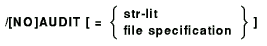
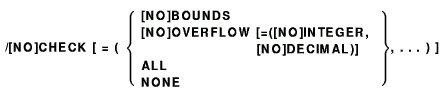
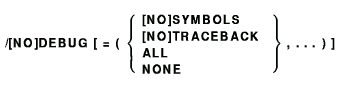
/DECIMAL_SIZE = (15,2) is the default. This default decimal size applies to all decimal variables for which the total number of digits and digits to the right of the decimal point are not explicitly declared. See the Compaq BASIC for OpenVMS Alpha and VAX Systems Reference Manual for more information about packed decimal numbers.

| Previous | Next | Contents | Index |