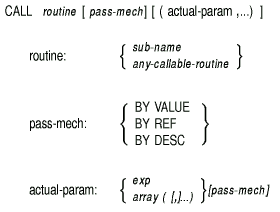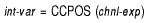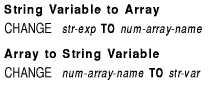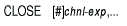Compaq BASIC for OpenVMS
Alpha and VAX
Systems
Reference Manual
BUFSIZ
The BUFSIZ function returns the record buffer size, in bytes, of a
specified channel.
Format

Syntax Rules
- Chnl-exp is a numeric expression that specifies a channel
number.
- The value assigned to int-var is a LONG integer.
Remarks
- If the specified channel is closed, BUFSIZ returns a value of zero.
- BUFSIZ of channel #0 always returns the value 132.
Example
DECLARE LONG buffer_size
buffer_size = BUFSIZ(0)
PRINT "Buffer size equals";buffer_size
|
Output
CALL
The CALL statement transfers control to a subprogram, external
function, or other callable routine. You can pass arguments to the
routine and can optionally specify passing mechanisms. When the called
routine finishes executing, control returns to the calling program.
Format
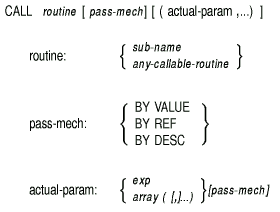
Syntax Rules
- Routine is the name of a SUB subprogram or any other
callable procedure, such as a system service or an RTL routine you want
to call. It cannot be a variable name. See the Compaq BASIC for OpenVMS Alpha and VAX Systems User Manual for more
information about using system services, RTL routines, and other
procedures.
- You should use parameter-passing mechanisms only when calling non
BASIC routines or when a subprogram expects to receive a string or
entire array by reference.
For more information about
parameter-passing mechanisms, see the Compaq BASIC for OpenVMS Alpha and VAX Systems User Manual.
- When pass-mech appears before the parameter list, it
applies to all arguments passed to the called routine. You can override
this passing mechanism by specifying a pass-mech for
individual arguments in the actual-param list.
- Actual-param lists the arguments to be passed to the
called routine.
- You can pass expressions or entire arrays. Optional commas in
parentheses after the array name specify the dimensions of the array.
The number of commas is equal to the number of dimensions -1. Thus, no
comma specifies a one-dimensional array, one comma specifies a
two-dimensional array, two commas specify a three-dimensional array,
and so on.
- You cannot pass entire virtual arrays.
- The name of the routine can be from 1 to 31 characters and must
conform to the following rules:
- The first character of an unquoted name must be an alphabetic
character (A to Z). The remaining characters, if present, can be any
combination of letters, digits (0 to 9), dollar signs ($), periods (.),
or underscores (_).
- A quoted name can consist of any combination of printable ASCII
characters.
- BASIC allows you to pass up to 255 parameters.
Remarks
- You can specify a null argument as an actual-param for non
BASIC routines by omitting the argument and the pass-mech, but
not the commas or parentheses. This forces BASIC to pass a null
argument and allows you to access system routines from BASIC.
- Arguments in the actual-param list must agree in data type
and number with the formal parameters specified in the subprogram.
- An argument is modifiable when changes to it are evident in the
calling program. Changing a modifiable parameter in a subprogram means
the parameter is changed for the calling program as well. Variables and
entire arrays passed by descriptor or by reference are modifiable.
- An argument is nonmodifiable when changes to it are not evident in
the calling program. Changing a nonmodifiable argument in a subprogram
does not affect the value of that argument in the calling program.
Arguments passed by value, constants, and expressions are
nonmodifiable. Passing an argument as an expression (by placing it in
parentheses) changes it from a modifiable to a nonmodifiable argument.
Virtual array elements passed as parameters are nonmodifiable.
- BASIC will automatically convert numeric actual parameters
to match
the declared data type. If the actual parameter is a variable,
BASIC signals the informational message "Mode for
parameter <n> of routine <name> changed
to match declaration" and passes the argument by local copy. This
prevents the called routine from modifying the contents of the variable.
- For expressions and virtual array elements passed by reference,
BASIC makes a local copy of the value, and passes the address
of this local copy. For dynamic string arrays, BASIC passes a
descriptor of the array of string descriptors. The compiler passes the
address of the argument's actual value for all other arguments passed
by reference.
- In VAX BASIC, only BYTE, WORD, LONG, and SINGLE values can be
passed by value. BYTE and WORD values passed by value are converted to
LONG values.
- In Alpha BASIC, you can pass BYTE, WORD, LONG, QUAD, DOUBLE,
GFLOAT, SINGLE, SFLOAT, and TFLOAT values by value.
- If you attempt to call an external function, BASIC treats
the function as if it were invoked normally and validates all
parameters. Note that you cannot call a STRING, HFLOAT, or RFA
function. See the EXTERNAL statement for more information about how to
invoke functions.
Example
EXTERNAL SUB LIB$PUT_OUTPUT (string)
DECLARE STRING msg_str
msg_str = "Successful call to LIB$PUT_OUTPUT!"
CALL LIB$PUT_OUTPUT (msg_str)
|
Output
Successful call to LIB$PUT_OUTPUT!
|
CAUSE ERROR
The CAUSE ERROR statement allows you to artificially generate a
BASIC run-time error and transfer program control to a
BASIC error handler.
Format

Syntax Rules
Err-num should be a valid BASIC run-time error number.
Remarks
All error numbers are listed in the Compaq BASIC for OpenVMS Alpha and VAX Systems User Manual. Any error outside
the valid range of BASIC Run-Time Library errors results in the
following error message: "NOTBASIC, Not a BASIC error" (ERR=194).
Example
WHEN ERROR IN
.
.
.
CAUSE ERROR 11%
.
.
.
USE
SELECT ERR
CASE = 11
PRINT "End of file"
CONTINUE
CASE ELSE
EXIT HANDLER
END SELECT
END WHEN
|
CCPOS
The CCPOS function returns the current character or cursor position of
the output record on a specified channel.
Format
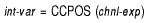
Syntax Rules
Chnl-exp must specify an open file or terminal.
Remarks
- If chnl-exp is zero, CCPOS returns the current character
position of the controlling terminal.
- The int-var returned by the CCPOS function is of the
default integer size.
- The CCPOS function counts only characters. If you use cursor
addressing sequences such as escape sequences, the value returned will
not be the cursor position.
- The first character position on a line is zero.
Example
DECLARE LONG curs_pos
PRINT "Hello";
curs_pos = CCPOS (0)
PRINT curs_pos
|
Output
CHAIN
The CHAIN statement transfers control from the current program to
another executable image. CHAIN closes all files, then requests that
the new program begin execution. Control does not return to the
original program when the new image finishes executing.
Note
The CHAIN statement is not recommended for new program development. It
is recommended that you use subprograms and external functions for
program segmentation.
|
Format

Syntax Rules
Str-exp represents the file specification of the program to
which control is passed.
Remarks
- Str-exp must refer to an executable image or BASIC
signals an error.
- If you do not specify a file type, BASIC searches for an
.EXE file type.
- You cannot chain to a program on another node.
- Execution starts at the beginning of the specified program.
- Before chaining takes place, all active output buffers are written,
all open files are closed, and all storage is released.
- Because a CHAIN statement passes control from the executing image,
the values of any program variables are lost. This means that you can
pass parameters to a chained program only by using files or a
system-specific feature such as LIB$GET_COMMON and LIB$PUT_COMMON.
Example
DECLARE STRING time_out
time_out = "Friday"
PRINT ASCII(time_out)
CHAIN "CCPOS"
|
Output
70
The current cursor position is 0
|
In this example, the executing image ASCII.EXE passes control to the
chained program, CCPOS.EXE. The value that results from ASCII.EXE is
70. The second line of output reflects the value that results from
CCPOS.EXE.
CHANGE
The CHANGE statement either converts a string of characters to their
ASCII integer values or converts a list of numbers to a string of ASCII
characters.
Format
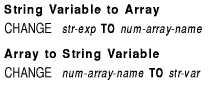
Syntax Rules
- Str-exp is a string expression.
- Num-array-name should be a one-dimensional array. If you
specify a two-dimensional array, BASIC converts only the first
row of that array. BASIC does not support conversion to or from
arrays of more than two dimensions.
- str-var is a string variable.
Remarks
- BASIC does not support RECORD elements as a destination
string or as a source or destination array for the CHANGE statement.
- String Variable to Array
- This format converts each character in the string to its ASCII
value.
- BASIC assigns the value of the string's length to element
zero (0) of the array.
- BASIC assigns the ASCII value of the first character in the
string to element one, (1) or (0,1), of the array, the ASCII value of
the second character to element two, (2) or (0,2), and so on.
- If the string is longer than the bounds of the array, BASIC
does not translate the excess characters, and signals the error
"Subscript out of range" (ERR=55). The first element of array
still contains the length of the string.
- Array to String Variable
- This format converts the elements of the array to a string of
characters.
- The length of the string is determined by the value in element
zero, (0) or (0,0), of the array. If the value of element zero is
greater than the array bounds, BASIC signals the error
"Subscript out of range" (ERR=55).
- BASIC changes element one, (1) or (0,1), of array to its
ASCII character equivalent, element two, (2) or (0,2), to its ASCII
equivalent, and so on. The length of the returned string is determined
by the value in element zero of the array. For example, if the array is
dimensioned as (10), but the zero element (0) contains the value 5,
BASIC changes only elements (1), (2), (3), (4), and (5) to
string characters.
- BASIC truncates floating-point values to integers before
converting them to characters.
- Values in array elements are treated as modulo 256.
Example
DECLARE STRING ABCD, A
DIM INTEGER array_changes(6)
ABCD = "ABCD"
CHANGE ABCD TO array_changes
FOR I% = 0 TO 4
PRINT array_changes(I%)
NEXT I%
CHANGE array_changes TO A
PRINT A
|
Output
CHR$
The CHR$ function returns a 1-character string that corresponds to the
ASCII value you specify.
Format

Syntax Rules
None
Remarks
- CHR$ returns the character whose ASCII value equals
int-exp. If int-exp is greater than 255,
BASIC treats it as modulo 256. For example, CHR$(325) is the
same as CHR$(69).
- If you specify a floating-point expression for int-exp,
BASIC truncates it to an integer of the default size.
Example
DECLARE INTEGER num_exp
INPUT "Enter the ASCII value you wish to be converted";num_exp
PRINT "The equivalent character is ";CHR$(num_exp)
|
Output
Enter the ASCII value you wish to be converted? 89
The equivalent character is Y
|
CLOSE
The CLOSE statement ends I/O processing to a device or file on the
specified channel.
Format
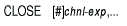
Syntax Rules
Chnl-exp is a numeric expression that specifies a channel
number associated with a file. It can be preceded by an optional number
sign (#).
Remarks
- BASIC writes the contents of any active output buffers to
the file or device before it closes that file or device.
- Channel #0 (the controlling terminal) cannot be closed. An attempt
to do so has no effect.
- If you close a magnetic tape file that is open for output,
BASIC writes an end-of-file on the magnetic tape.
- If you try to close a channel that is not currently open,
BASIC does not signal an error and the CLOSE statement has no
effect.
Example
OPEN "COURSE_REC.DAT" FOR INPUT AS #2
INPUT #2, course_nam, course_num, course_desc, course_instr
.
.
.
CLOSE #2
|
In this example, COURSE_REC.DAT is opened for input. After you have
retrieved all of the required information, the file is closed.
COMMON
The COMMON statement defines a named, shared storage area called a
COMMON block or program section (PSECT). BASIC program modules
can access the values stored in the COMMON block by specifying a COMMON
block with the same name.
Format

Syntax Rules
- A COMMON block can have the same name as a program variable.
- A COMMON block and a map in the same program module cannot have the
same name.
- All COMMON elements must be separated with commas.
- Com-name is optional. If you specify a com-name,
it must be in parentheses.
If you do not specify a com-name, the default is $BLANK.
- Com-name can be from 1 through 31 characters. The first
character of the name must be an alphabetic character (A to Z). The
remaining characters, if present, can be any combination of letters,
digits (0 to 9), dollar signs ($), periods (.), or underscores (_).
- Data-type can be any BASIC data type keyword or a
data type defined in the RECORD statement. Data type keywords, size,
range, and precision are listed in Table 1-2.
- When you specify a data type, all following com-items,
including FILL items, are of that data type until you specify a new
data type.
- If you do not specify any data type, com-items take the
current default data type and size.
- Com-item declares the name and format of the data to be
stored.
- Num-unsubs-var and num-array-name specify a
numeric variable or a numeric array.
- Record-var specifies a record instance.
- Str-unsubs-var and str-array-name specify a
fixed-length string variable or array. You can specify the number of
bytes to be reserved for the variable with the =int-const
clause. The default string length is 16.
- When you specify either a numeric or a string array, BASIC
allows you to declare both lower and upper bounds. The upper bound is
required; the lower bound is optional.
- Int-const1 specifies the lower bounds of the array.
- Int-const2 specifies the upper bounds of the array and,
when accompanied by int-const1, must be preceded by the
keyword TO.
- Int-const1 must be less than or equal to
int-const2.
- If you do not specify int-const1, BASIC uses zero
as the default lower bound.
- Int-const1 and int-const2 can be either negative
or positive values.
- The FILL, FILL%, and FILL$ keywords allow you to reserve parts of
the record buffer within or between data elements and to define the
format of the storage. Int-const specifies the number of FILL
items to be reserved. The =int-const clause allows you to
specify the number of bytes to be reserved for string FILL items.
Table 4-1 describes FILL item format and storage allocation.
Note
In the applicable formats of FILL, (int-const) represents a
repeat count, not an array subscript. FILL (n) represents
n elements, not n + 1.
|
Table 4-1 FILL Item Formats and Storage Allocations
| FILL Format |
Storage Allocation |
|
FILL
|
Allocates storage for one element of the default data type unless
preceded by a
data-type. The number of bytes allocated depends on the
default or the specified data type.
|
|
FILL(int-const)
|
Allocates storage for the number of the default data type elements
specified by
int-const unless preceded by a
data type. The number of bytes allocated for each element
depends on the default floating-point data size or the specified
data type.
|
|
FILL%
|
Allocates storage for one integer element. The number of bytes
allocated depends on the default integer size.
|
|
FILL%(int-const)
|
Allocates storage for the number of integer elements specified by
int-const. The number of bytes allocated for each element
depends on the default integer size.
|
|
FILL$
|
Allocates 16 bytes of storage for a string element.
|
|
FILL$(int-const)
|
Allocates 16 bytes of storage for the number of string elements
specified by
int-const.
|
|
FILL$=int-const
|
Allocates the number of bytes of storage specified by
int-const for a string element.
|
|
FILL$(int-const1)=int-const2
|
Allocates the number of bytes of storage specified by
int-const2 for the number of string elements specified by
int-const1.
|
Remarks
- Variables in a COMMON area are not initialized by BASIC.
- A COMMON area and a MAP area with the same name, in different
program modules, specify the same storage area.
- BASIC does not execute COMMON statements. The COMMON
statement allocates and defines the data storage area at compilation
time.
- When you link your program, the size of the COMMON area is the size
of the largest COMMON area with that name. BASIC concatenates
COMMON statements with the same com-name within a single
program module into a single PSECT. The total space allocated is the
sum of the space allocated in the concatenated COMMON statements.
If you specify the same com-name in several program
modules, the size of the PSECT will be determined by the program module
that has the greatest amount of space allocated in the concatenated
COMMON statements.
- The COMMON statement must lexically precede any reference to
variables declared in it.
- A COMMON area can be accessed by more than one program module, as
long as you define the com-name in each module that references
the COMMON area.
- Variable names in a COMMON statement in one program module need not
match those in another program module.
- Variables and arrays declared in a COMMON statement cannot be
declared elsewhere in the program by any other declarative statements.
- The data type specified for com-items or the default data
type and size determines the amount of storage reserved in a COMMON
block. For example:
- BYTE integers reserve 1 byte.
- WORD integers reserve 2 bytes.
- LONG integers reserve 4 bytes.
- QUAD integers reserve 8 bytes.
- SINGLE floating-point numbers reserve 4 bytes.
- DOUBLE floating-point numbers reserve 8 bytes.
- GFLOAT floating-point numbers reserve 8 bytes.
- HFLOAT floating-point numbers reserve 16 bytes.
- SFLOAT floating-point numbers reserve 4 bytes.
- TFLOAT floating-point numbers reserve 8 bytes.
- XFLOAT floating-point numbers reserve 16 bytes.
- DECIMAL(d,s) packed decimal numbers reserve (d+1)/2 bytes.
- STRING reserves 16 bytes (the default) or the number of bytes you
specify with =int-const.
Example
COMMON (sales_rec) DECIMAL net_sales (1965 TO 1975), &
STRING row = 2, &
report_name = 24, &
DOUBLE FILL, &
LONG part_bins
|