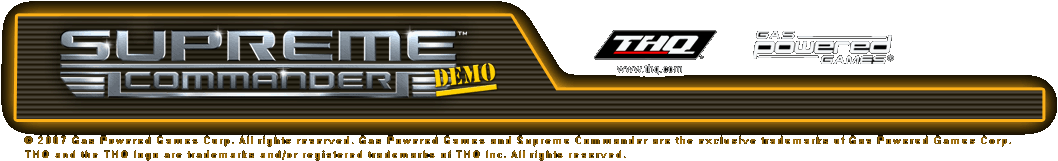Zooming and Screen Movement:
You can zoom in or out on your Armored Command Unit’s (ACU) visual interface using your mouse wheel; your viewpoint will zoom in under the cursor. You can also move your visual viewpoint using your cursor keys. View the selection from the Archiva for more information. | TUB100 | 29MB |
Left Click Selection, Right Click Act:
The Command Interface in your ACU uses left-click to select units and right-click to order those units into action. You can drag-select groups of units or double-click a unit to select all units of that type. Play the recording from the Archiva Videographa to learn more. | TUB200 | 45MB |
Initial Build of Resources and Factories:
Your initial build sequence will often dictate the course of your game. You must balance the need for material resources with the need to create offensive, defensive, engineering units and structures. For examples and more data, view the Archiva Videographa. | TUB300 | 19MB |
Shift-Click Commands for Building:
You can order an Engineer or your ACU to construct several factories (or other buildings) in a row by holding down the Shift key while giving construction orders. To review these techniques, refer to the Archiva Videographa. | TUB350 | 12MB |
| Unit Commands – Basic: The Unit Command Interface in your Heads-Up Display (HUD) shows the available commands for the units(s) currently selected. View the Archiva for more detailed information. | TUB400 | 43MB |
The Build Interface:
The Build Options Interface area of your HUD displays the units that are currently available. The top section of the display shows you what can be built; the bottom shows the Build Queue for the selected Engineer or factory. View the Archiva Videographa for complete information on this interface. | TUB450 | 42MB |
Unit Types - Land Forces:
Your Land, Air and Naval Factories give you access to both offensive and defensive combat units; each unit provides unique strategic and tactical advantages. The Archiva will provide you with examples of these unit types. | TUB600 | 62MB |
Unit Types - Air Forces:
Air Factories produce air units that offer both offensive and defensive capabilities. View the Archiva to find out more. | TUB700 | 59MB |
Unit Types - Naval Forces:
Naval Factories support your war effort by offering a wide variety of combat capabilities across three technology levels. View the Archiva to augment your training in this area. | TUB800 | 49MB |
Economy – Basics:
To be successful on the battlefield, you must have a steady and growing economy. Mastery of the production of Energy and Mass are important keys to victory. Study the recommended techniques via the Archiva. | TUC100 | 45MB |