|
This text was taken off a post from forums.gaspowered.com for the purpose of providing documentation for the version of the SCA UI Mod held here. Some links have been adjusted so that images and downloads may be found relative to this HTML document. The mod was originally only available from the GPGnet Vault but a download link was later posted in the forums by Astroman. That link was http://www.shiftreload.com.au/users/astralspace/supcom/uimod.rar. which has been inserted in the download section of this document. The orignal location of the SCA UI forum topic was http://forums.gaspowered.com/viewtopic.php?t=59. If these sites are no longer active it may be possible to view them using the Web Archive. A copy of SCA UI v3.0 is also held here in ../SCA_UI_30/.
|
|||
|
######################### ##--------SCA UI MOD---------## ##-----------UPDATED 08/23-----------## ######################### The SCA UI MOD team is proud to present: SCA UI MOD. Version 3.2 final Download: Get the latest version from the mod vault on GPGNet! Make sure to delete any older scd version you have before downloading from the vault. Unzip uimod.rar into /mods in your SupCom directory. I. Presentation: So, what does it actually do? SCA UI MOD makes your ui completely customisable and SAVABLE. You can move, resize, hide and even rotate all the windows using the awesome move and resize mode. 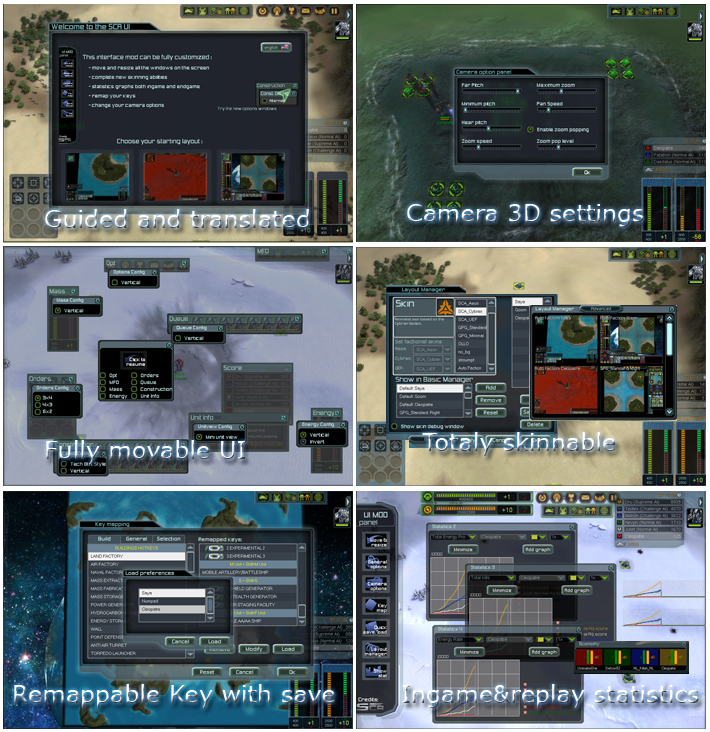
What's new for v3?
new for v3.2?

Other Features:
II. How do I use the mod? First make sure the mod is activated in the extras menu. Once in game, you can press SHIFT-TAB or click on the image on the left side of the screen and get the main control panel with access to all the options: Move and Resize: Enters the move and resize mode, customize the UI! Click again on the move and resize button, or on the resume button that appears to exit move and resize mode. General Options: Many options for the mod such as changing the icon size, having strategic icons on your unit icons, hiding windows or even changing the global transparency of your interface. Camera Options: Set and save numerous camera settings (see the guide under). Keymapping: Allows you to remap all your keys. Redo your key bindings and even bind keys to Build Hotkeys! Click on the actions to assign a new key to them. Click ok once your done! If you want to restore the default keymapping click Restore then OK.
QuickSave/Load: QuickSave your custom interface, this will save the current skin and panel positions, and add your interface to the alt-up/down layout scrolling, and the layout manager. Layout Manager: Opens a new window with previews of any premade layouts, and the option to choose user saved ones. There is a further 'advanced' option to allow complete configuration of skins/layouts, and custom saved names for as many saved layouts as you want. Show Stats: Gives a graph of most game stats for the current player, or all players as an observer or in a replay (score can always be shown for any player). Can be configured with whatever graphs you want for whatever players. III. Thats great but i don't know how to install it! If you have an older version of the mod installed, delete it first. To install, copy UIMOD_SCA-v3.scd to your gamedata folder. The default path for gamedata is: C:\Program Files\THQ\Supreme Commander\Supreme Commander\gamedata And if i want to uninstall it? Just remove UIMOD_SCA-v3.scd from gamedata IV. What about the plug-ins? If anybody creates a skin for the mod and wants it listed here, then contact any of the SCA team and we'll add a link. GUIDES
KEYMAPS SKINS
Thanks for downloading the mod, The SCA mod team More info on the mod DOWNLOAD ------------- Preferably download from the vault on GPGNet. The following 2 links are for an older version (3.0), there is no link for v3.2 yet. DOWNLOAD direct link in english on supreme commander alliance( in french): Lien vers la page francophone CHANGELOG ----------------- The mod is made of more than 2000ko of code and 5mo of textures. It represents more than 25 000 lines of code. changelog.txt TEAM: Saya, Cleopatre and Associates --------------------------------------------------- Cleopatre Goom Saya a SCA mod! http://www.supremecommander-alliance.com/ _________________________________________________________________________ IMAGE GALLERY ------------------- version 3.0 final screenshots: 

PS: if you find bugs or have ideas for the mod, feedback welcome! Last edited by Saya on Fri Aug 24, 2007 6:23 am; edited 171 times in total |
|||


