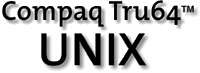Advanced Searches of the Tru64 UNIX Documentation
 |
 |
Return to the search page |
|
 |
Advanced Searching with Boolean Queries
To search the documentation, follow these steps:
-
Enter a query using the logical operators and, or, and andnot to find documents about the topic in which you are interested. Logical operators are evaluated according to the standard algebraic precedence; and and andnot are evaluated before or. Use parentheses to group terms or alter the evaluation order. The search is not case sensitive; either AWK or awk will find the same documents.
Searching for phrases or for special characters is not supported. Do not use commas, quotation marks, special characters, or punctuation.
Example searches:
-
Enter awk and grep to find documents containing information about both the awk utility and the grep utility.
-
Enter (awk or grep) andnot sed to find documents containing information about either the awk utility or the grep utility but not the sed stream editor.
-
Enter (awk or grep) andnot (sed or browser) to find documents containing information about either the awk utility or the grep utility but not about either the sed stream editor or browsers. Especially when excluding multiple words, you must be conscious of precedence; awk or grep andnot sed or browser will be parsed as awk or grep or browser andnot sed.
-
Click the search button (
 ). To cancel a search, click the browser’s Stop button.
). To cancel a search, click the browser’s Stop button.
-
The search utility presents a count of documents that match your entry, together with a list of links to the matching documents. Click the links in which you are interested. If more than 50 documents match the search criteria, the search utility displays only the 50 highest scoring documents.
Reference pages and most framed books will appear in their own windows. Unframed books and other kinds of documents will replace the list of links in the search window. If a document appears in the search window, you might be unable to navigate from that document to other portions of the documentation set, and you must use the browser’s Back button to return to the search form.
Scoring
The search engine scores documents using two criteria:
-
The engine counts the number of times each search word appears in each document. The more times the search words appear in a document, the higher that document’s score will be.
-
The engine then applies a weighting factor based on the number of documents in which it found each search word. A word that appears in only a few documents contributes more to the scoring than a word that appears in many documents.
This means that you should try to think of uncommon words that are likely to appear many times in the documents you want to find.
Changing the Importance of a Word
You can increase the importance of a word by prefixing it with a plus sign. For example, the search engine will give more weight to +advfs than to advfs alone. This change in weighting moves documents containing weighted words nearer to the top of the results list. Similarly, you can reduce a word’s importance by prefixing it with a minus sign. Using a minus sign is not the same as using the andnot operator with the word; prefixing a word with a minus sign will move documents containing the word downward in the results list rather than excluding them entirely.
Wildcard Matching
To match all words beginning with a specific set of letters, enter the letters with an asterisk (*) at the end. For example, you can find admin, administer, administrator, and any other words beginning with “admin” by entering admin*.
 |
 |
Return to the search page |
|
 |