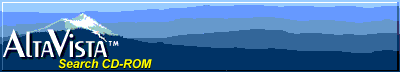
This CD-ROM contains an AltaVista Search index covering all of the books and reference pages on the
CD-ROM. To run the AltaVista Search CD-ROM program, follow these steps:
-
Leave this window open as the frontmost browser window.
-
If you do not have Java enabled, change your browser's preferences to enable Java.
-
Record your system's current proxy settings so that you can restore them later if necessary.
-
Either disable proxies or make sure your proxy configuration includes host 127.0.0.1 to your browser's "Do not use proxy server" list. (For more information, see your browser's online help.) If you are using an automatic proxy configuration, it is probably correct. (If not, ask the proxy server's system administrator to change the configuration file.)
You should need to perform the previous steps only once.
-
Use Windows Explorer (Start=>Programs=>Windows Explorer) to locate your system's CD-ROM drive (the
 icon). Double-click the icon to open its window.
icon). Double-click the icon to open its window.
-
In the CD-ROM's window, double-click the
 icon.
icon.
-
The AltaVista Search page will replace the page you are reading. For more information, click the
 icon on the search page.
icon on the search page.