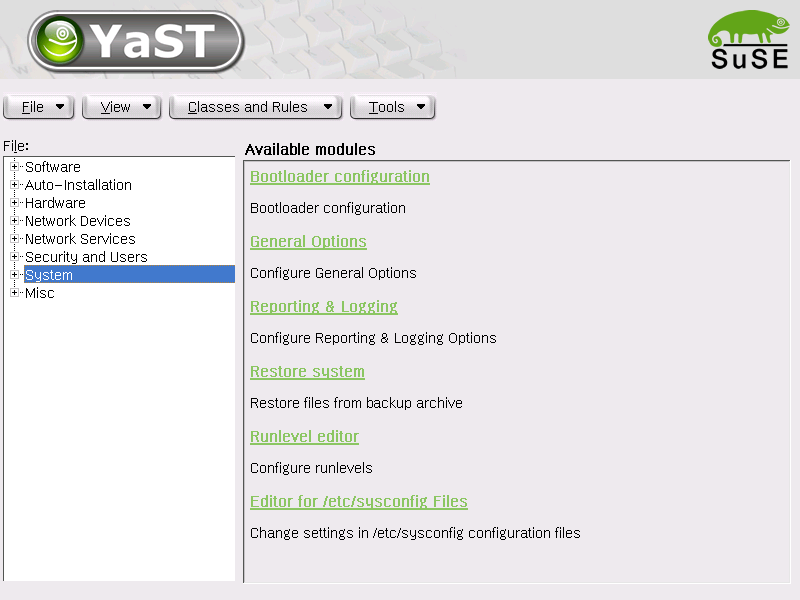3.2. Using the Configuration Management System
In order to create the control file for a specific computer, a YaST2 configuration based system is provided. This system depends on existing modules which are usually used to configure a computer in regular operation mode, i.e. after SuSE Linux is installed.
The configuration management system lets you create control files easily and additionally it lets you manage a repository of configurations for use in a networked environment and with multiple clients.
3.2.1. Creating a new Profile
With some exceptions, almost all resources of the control file can be configured using the configuration management system. The system offers flexibility and configuration of some resources is identical to this available in the YaST2 Control Center. In addition to the existing and familiar modules new interfaces were created for special and complex configurations, for example for partitioning, general options and software.
Furthermore, using the CMS guarantees that the resulting control file is valid and insures that it can be used directly to start automated installation.
Make sure the configuration system is installed (package autoyast2) and call it using the YaST2 Control Center or call it directly as root with the following command (make sure the DISPLAY variable is set correctly to start the graphical user interface instead of the text based one):
/sbin/yast2 autoyast |
3.2.2. Import of Legacy and Foreign Configuration Files
AutoYaST offers the option to import ALICE configuration files from previous SuSE releases and foreign auto-installation systems (Kickstart). Consult the chapter dealing with these issues in this manual.