|
Polygon Offset
-
"Z-fighting" or "stitching" can occur for polygons and lines
that are equally (or nearly equally) distant from the eyepoint
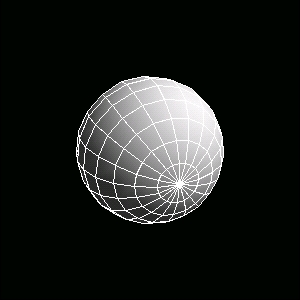
-
Polygon offset can eliminate this visual artifact
-
Use glEnable with GL_POLYGON_OFFSET_FILL, GL_POLYGON_OFFSET_LINE,
or GL_POLYGON_OFFSET_POINT
-
glPolygonOffset(GLfloat factor,
GLfloat units) specifies the depth offset:
-
o = m * factor + r * units
-
m = max depth slope r = implementation-specific
"resolvable" factor
|
|